目標
可以輸入Request的URL,並設定次數,有必要時可選是否休息再送出,或是加入字串,最後算出費時

[名詞解釋]
- Thread (執行緒)- 一段程式是在主執行緒執行,如果有分開執行程式要同時執行,這時就可另外建立一執行緒來執行,因UI更新通常有主執行緒在處理,將讀取資料使用另一執行緒去讀取,可避免畫面被凍結。
- Asynchronous(同步) - 非同步很容易誤解非同是執行,這是完全相反意思,正確的意思是非連續執行,因此非同步呼叫會以另一執行緒去執行,執行完成後會呼叫一個完成程序,完成程序可能是將回傳的資料更新到畫面,或是彈跳完成訊息。
- Synchronous(同步) – 舊式非同步的相反,意思是呼叫的程式和原執行緒是連續執行,也就是所呼叫的程式必須完成後才會執行後面的程式,因此如果有去呼叫一段讀資料程序,畫面會凍結到資料讀完為止。
- Blocking(阻塞) - 一般指的是使用者介面被凍結無法回應,或是一段程式碼防止另一段程式碼執行,
MessageBox在 .NET,ShowDialog()執行時,畫面要等到對話框結束才能繼續執行 - Request(要求) – request表示呼叫一個網址並帶有一些參數,瀏覽器尋訪一個網站也是用Request。
- Response(回應) - 便是request後所回應的資料,遠端Server會回應Request,回應內容可能是Html網頁,或是XML,或是JSON字串表示的物件(可以轉成.NET物件)。
實作
這邊是使用Synchronous呼叫
首先先建立一個Request Method
private void RequestSomePage()
{
string url = txtUrl.Text; //設定URL
if (chkAppendQuertString.Checked)
{
url += GetQueryString(); //加入字串
}
_req =(HttpWebRequest)HttpWebRequest.Create( url); //建立HttpWebRequest
_req.Date = DateTime.Now;
using (WebResponse wr = _req.GetResponse())
{
//在這裡對接收到的頁面內容進行處理
//這裡不做任何事
}
_req.Abort();
}
這裡有個Method組時間當成參數
private string GetQueryString()
{
string ret;
DateTime nowDt = DateTime.Now;
ret = nowDt.Year.ToString() + nowDt.Month.ToString("00") + nowDt.Day.ToString("00")
+ nowDt.Hour.ToString("00") + nowDt.Minute.ToString("00") + nowDt.Second.ToString("00") +
nowDt.Millisecond.ToString();
return ret= "?a=" +ret;
}
最後按下按鈕呼叫RequestSomePage
private void button1_Click(object sender, EventArgs e)
{
var watch = Stopwatch.StartNew();//計數用
int maxCount; //尋訪最大數
maxCount = int.Parse(txtCounts.Text);
button1.Enabled = false;//不可再重複送出
for (int i = 0; i < maxCount; i++)
{
RequestSomePage();
if (chkSleep.Checked)
System.Threading.Thread.Sleep(8000); //休息8秒
}
MessageBox.Show("Finished");
button1.Enabled = true;
watch.Stop();//Stop計數
var elapsedMs = watch.ElapsedMilliseconds;
TimeSpan ts = watch.Elapsed;
textBox1.Text = ts.ToString("mm\\:ss\\.ff");//顯示費時
}
測試
我們加入一個空白ASP.NET專案,新增一個Web表單,命名為Default.aspx
拉一個Label,前面寫著Counts:
<body>
<form id="form1" runat="server">
<div>
Counts:
<asp:Label ID="lblCounts" runat="server" Text="0"></asp:Label>
</div>
</form>
</body>
並在增加一個Global.aspx

並在Application_Start加入Application變數PageRequestCount,並設定為0
protected void Application_Start(object sender, EventArgs e)
{
Application["PageRequestCount"] = 0;
}
完成後記得要建置專案
接著到控制台-新增移除程式,確定IIS相關設定已打開
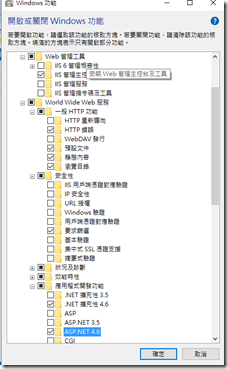
打開IIS管理員,將WebTest加入Default website

打開Default.aspx2的Form_Load填入以下程式
protected void Page_Load(object sender, EventArgs e)
{
Application.Lock();
Application["PageRequestCount"] = (int)Application["PageRequestCount"]) + 1;
lblCounts.Text = Application["PageRequestCount"].ToString();
Application.UnLock();
}
建置完成後,在瀏覽器輸入http://localhost/webtest/
不斷的refresh,counts會加1
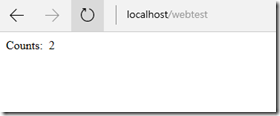
這時可執行我們的壓測程式

refresh一下網頁,得到 233+1次,的確呼叫了233次
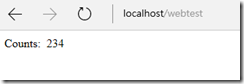
GitHub程式碼:
https://github.com/johnsonkao/HttpRequest
參考:
Handling the HttpWebRequest
沒有留言:
張貼留言