
解決的方法:
方法一
1. 新增已存在檔案時只選XAML
方法二
1. 把CS自專案移除
2. 關閉方案,再重新打開,就會變成以下,再加入CS到專案
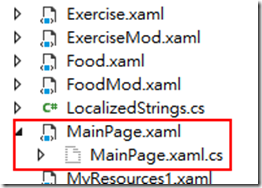
方法三
1. 打開csproj
2. 修Compile
改
<Compile Include="Exercise.xaml.cs"/>
成
<Compile Include="Exercise.xaml.cs">
<DependentUpon>Exercise.xaml</DependentUpon>
</Compile>
複製後會rename則是要改以下兩個地方
1. XAML

2. CS

參考:
https://spasol.wordpress.com/2013/03/04/grouping-xaml-and-code-behind-file-in-visual-studio/
沒有留言:
張貼留言