【反向工程匯入一個Sqlserver成PDM(Physical Data Model)】
- File-Reverse Engineer-Database
- DBMS選SQL Server 2005
- Select Extensions選Power builder ,
- 完成點確定
- 出現以下視窗。如果沒有現成的dcp,點資料庫圖示進入設定
- 選Connection Profile, 點Configure
- 選add new data source圖示
- 輸入連線訊息
- OK後就可以看到我們設定dcp檔,點Connect
- 回到原畫面,點確定
- 物件就進來囉
- Report-report template, 點New

--選List of table

--選Table-List ofTable column
--產生以下兩個項目

- 選擇要顯示的欄位, 這裡選Name,
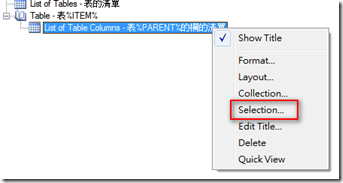
- 接著要設定Layout,這是最重要的,因為預設只有code/Name的表格,這能幹甚麼?,就點上面的 Layout。把剛剛Selection的欄位選進來,並調整一下Width
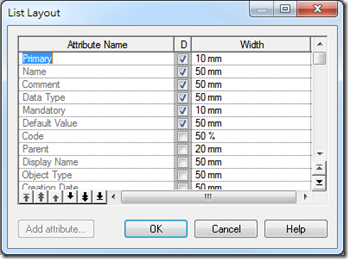
- 設定完,切到Physical Diagram,選 Report-Generate Report-Report template

- Generation action選RTF ,就可以轉出word檔

【匯入新的資料表】
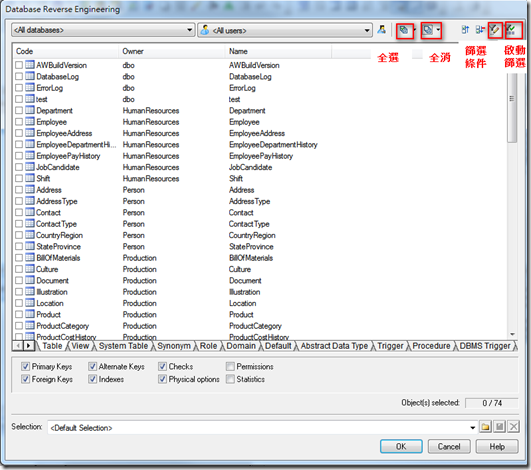
【從資料庫更新模型】
Database-Update Model from Database

選取要更新物件,確認後就會更新。
【修改報表Header】
tools-resources-Report language
雙擊要改的語言, ex:Tranditional Chinese, 可以用general 或All Attribute.. 來找
名稱就是report template裡定義的, 一般是在Physical data model, 找不到可以到common找










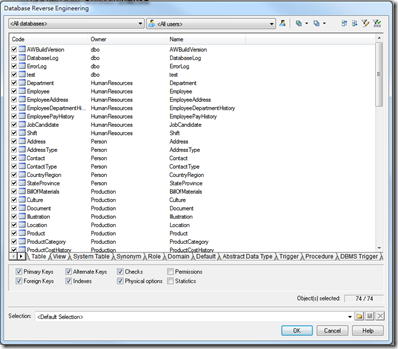
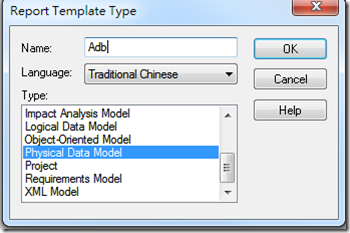

沒有留言:
張貼留言